The 10 Best Plugins for DokuWiki
DokuWiki is a popular open-source wiki system that is easy to install and extend with plugins.
Now, when setting up a new DokuWiki the question naturally arises: Which plugins might be useful? Below we have listed our top picks from over ten years of professional experience with the ecosystem, that should at least be considered for every new installation.
0th Place: The Basics - Wrap, Captcha, Upgrade, Gallery, Videoshare and Translation
When downloading a fresh DokuWiki, some optional plugins are already suggested for installation. All six are a good choice, extending the wiki meaningfully.
In addition to these classics, we want to introduce a small but mighty selection of other useful plugins here.
1st Place: Move Plugin - Move pages and keep links intact
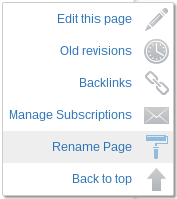
The Move Plugin allows for the easy renaming and moving of wiki pages at the push of a button. What’s special about it: All links that point to the document are automatically adjusted.
In addition, the move plugin offers the possibility in the admin area to move entire namespaces with all included documents at once via drag and drop. This makes it easy to carry out larger restructurings in the wiki.
2nd Place: Diagrams Plugin - Creating Diagrams
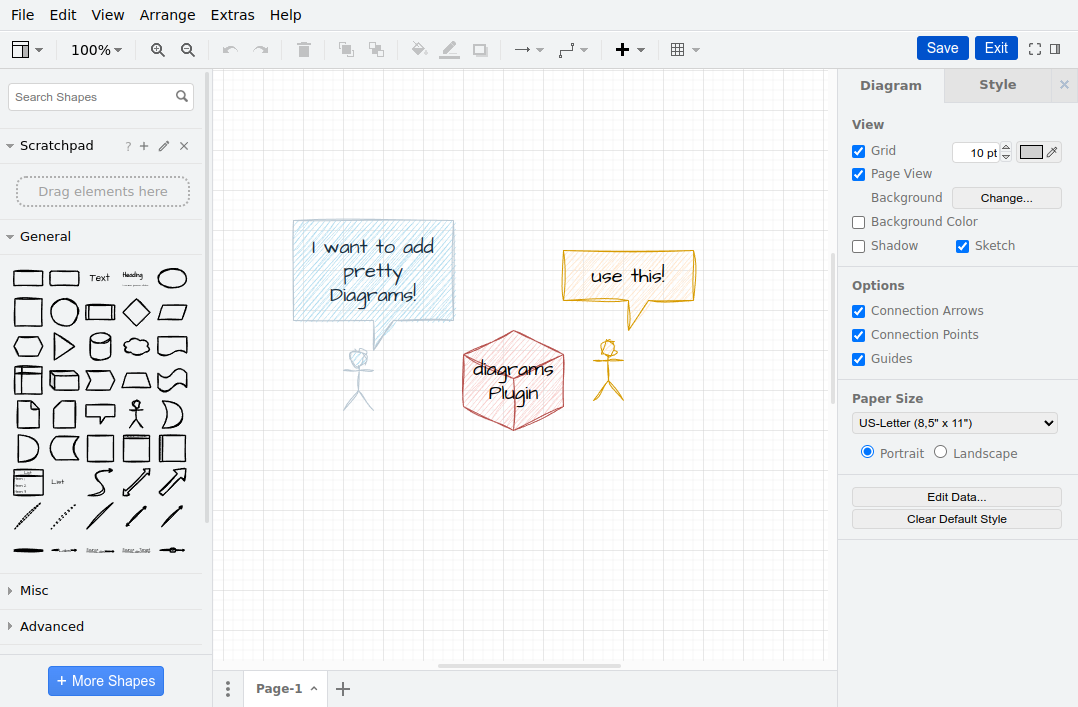
A picture is worth a thousand words. The Diagrams Plugin allows the creation of diagrams directly in the wiki. By integrating the graphical draw.io editor into DokuWiki, diagrams can be created, edited, and embedded into wiki pages directly from the browser.
The diagrams are stored like normal images in the media directory. Of course, with history and the ability to set ACLs.
3rd Place: EditTable Plugin - Table Editor
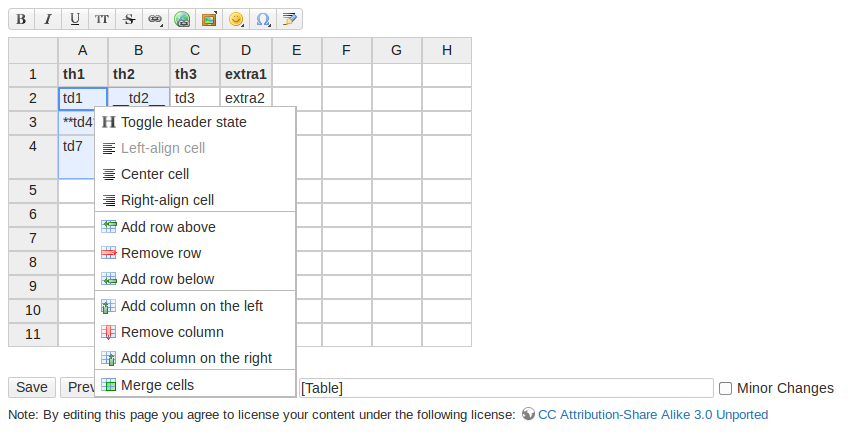
Creating and editing larger tables in DokuWiki is not always easy. The EditTable Plugin assists with this without the need to rely on a complex WYSIWYG editor. Through the right-click context menu, columns and rows can be added, deleted, and moved.
4th Place: dw2pdf Plugin - Export to PDF
The dw2pdf plugin allows every wiki page to be exported as a PDF. This is great if you want to pass documents to people who don't have wiki access.
The plugin has extensive configuration options. Among other things, it is possible to create your own design templates and display QR codes with an encoded wiki link in the PDF. If that's still not enough, you should take a look at the bookcreator plugin, which can be used to create multi-page PDF brochures.
5th Place: Include Plugin - Reuse pages and sections
The Include Plugin is a handy tool for reusing pages and sections within your wiki. It allows you to inlcude content from other pages or sections into your wiki pages. This feature is particularly useful if you want to use a section across multiple pages without the need to maintain it multiple times.
6th Place: DataTables Plugin - Filter and sort tables
The DataTables Plugin extends DokuWiki with the ability to filter and sort tables. The datatables syntax can be applied not only to normal tables, but also to plugins that create tables themselves, such as the csv plugin.
7th Place: Prosemirror Plugin - WYSIWYG Editor
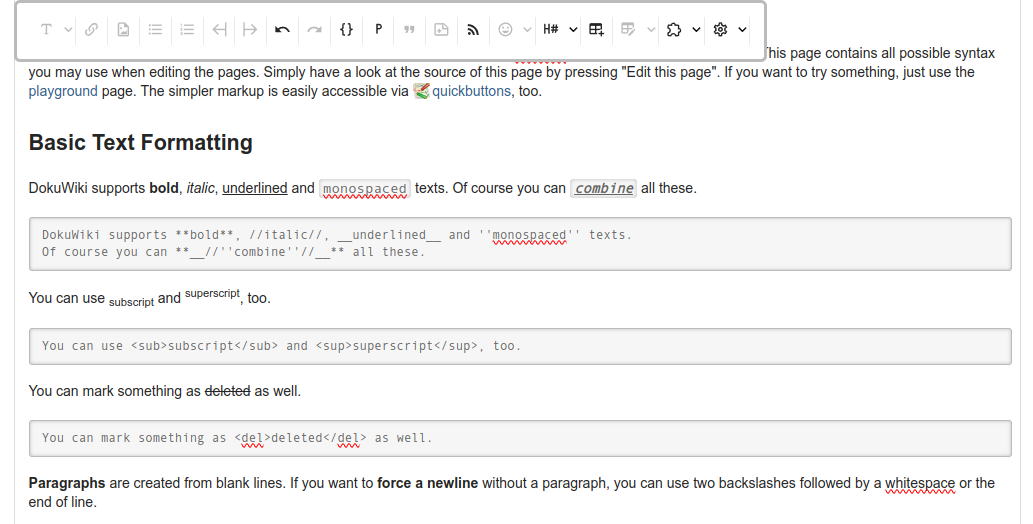
Those who prefer to use a WYSIWYG editor instead of the classic DokuWiki editor should take a look at the Prosemirror Plugin. It replaces the standard editor with a modern WYSIWYG editor that is easy to use. A button allows you to toggle between the WYSIWYG and the classic editor at any time.
8th Place: EncryptedPasswords Plugin - Store passwords securely
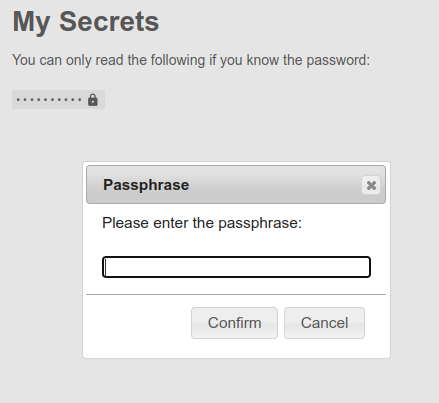
The EncryptedPasswords plugin allows you to store passwords or other sensitive information securely in DokuWiki. The passwords are encrypted with a password and can only be decrypted with the same password.
9th Place: AIChat Plugin - Chatbot for DokuWiki
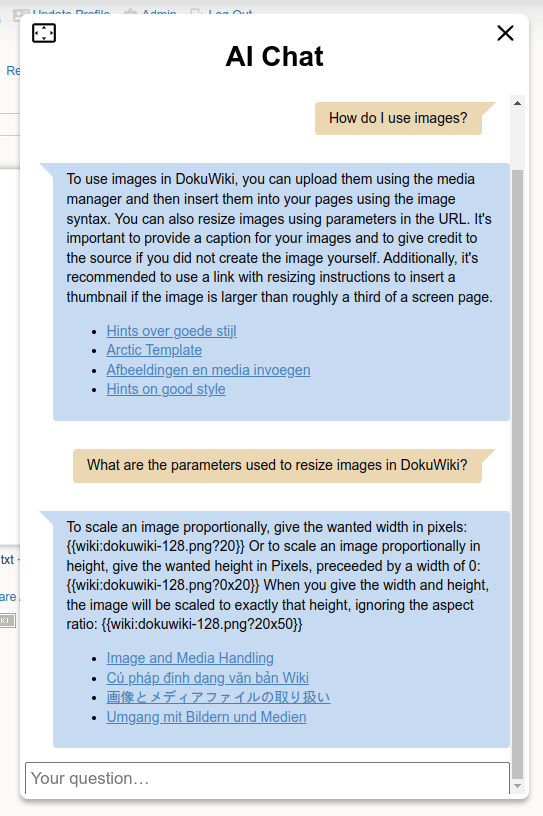
With the AIChat Plugin you can integrate the Artificial Intelligence of Large Language Models like ChatGPT into your DokuWiki. The chatbot can be embedded on wiki pages and answers questions based on the contents of the wiki.
10th Place: Struct Plugin - Manage structured data
Actually, the struct plugin belongs in first place because it is so incredibly versatile. We have pushed it to the back because its use is not as simple as with the other plugins.
The Struct Plugin in DokuWiki is a powerful extension that allows you to manage structured data within your wiki pages. It provides a way to define custom data schemas, store data in those schemas, and then aggregate, filter, and display that data in various formats.
It empowers you to manage structured data effectively, whether it’s for tracking issues, displaying project progress, or any other data-driven use case. And if the struct plugin alone is not enough, you can combine it with other plugins to get even more functionality like Gantt charts or publishing features.
Please refer to the extensive manual for configuration details. Or simply contact CosmoCode. We are happy to support you in setting up and configuring the plugin.

Andreas Gohr
Via CosmoCode you have direct contact with the "inventor" of DokuWiki. You will not find more concentrated DokuWiki knowledge anywhere else!
Contact us without obligation. We are happy to help.